hello friends today i am going to teach you how to create
wood effects in adobe Photoshop it's so simple you don't need to
do so much work by following this tutorial you can create fiber style image
in less then 5 minutes so lets start.
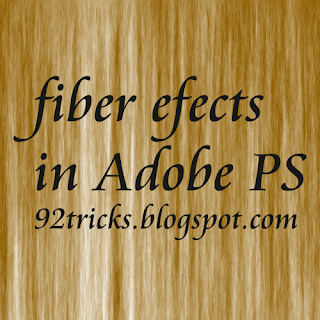
3. set foreground color #a16d08 and set background color #fffffff
4. now go to filter>Render>fiber
5. set variance at 6 and strength at 9
that's it fiber style image is ready..
wood effects in adobe Photoshop it's so simple you don't need to
do so much work by following this tutorial you can create fiber style image
in less then 5 minutes so lets start.
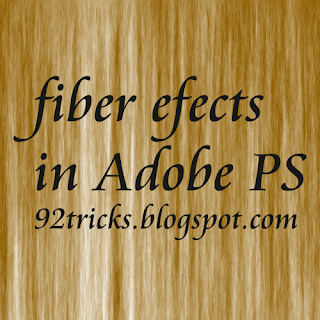
- open adobe Photoshop
- create new document with any size i create 500 by 500
3. set foreground color #a16d08 and set background color #fffffff
4. now go to filter>Render>fiber
5. set variance at 6 and strength at 9
that's it fiber style image is ready..



Dear readers, after reading the Content please ask for advice and to provide constructive feedback Please Write Relevant Comment with Polite Language.Your comments inspired me to continue blogging. Your opinion much more valuable to me. Thank you. Conversion Conversion Emoticon Emoticon