hello friends today i am going to show you how to check your computer detail easily. it's a short tip and many peoples know that but if you don't know than this is for you by using this tip you can see system summary hardware Resources components software environment
there are many ways to check your computer detail but i am going to show you a simple tip that works for all system
How to check your computer detail
press win+R or go to start run..
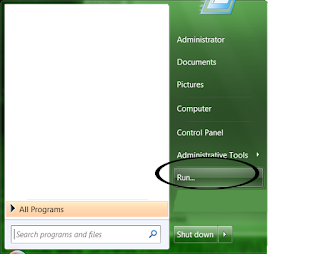
now type msinfo32 and click ok.
.

after doing this a new page will appear where you can see your computer detail.

if you have any question ask me in comments.


Dear readers, after reading the Content please ask for advice and to provide constructive feedback Please Write Relevant Comment with Polite Language.Your comments inspired me to continue blogging. Your opinion much more valuable to me. Thank you. Conversion Conversion Emoticon Emoticon